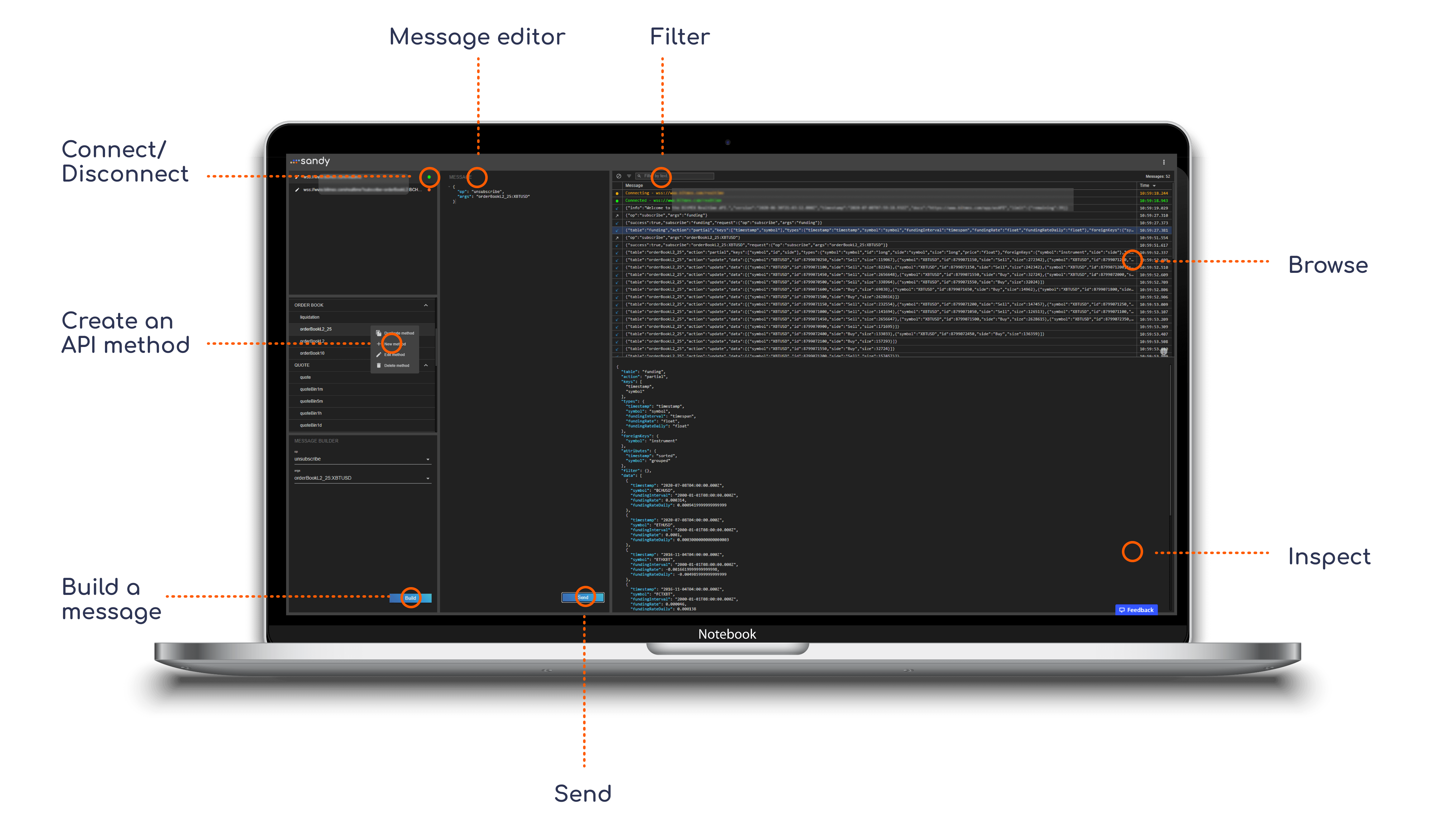for free
An easy & free-to-use Websocket sandbox without writing a single line of code. Create an intuitive interface for your API in minutes for tests and debugging.
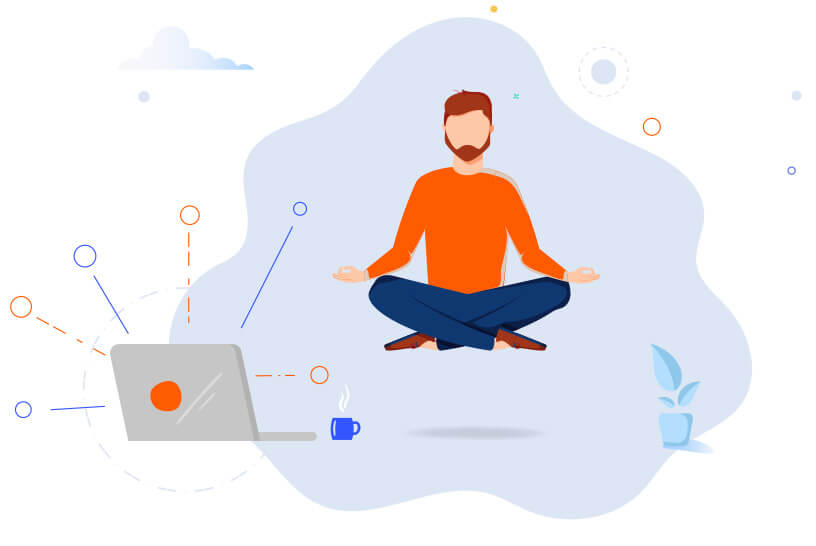
What is Sandy?
A easy and free to use websocket sandbox
Sandy allows you to create a sandbox for any WS server. Just set an endpoint and messages structure and you’re ready to rock!
Sandy supports WS and WSS and provides an easy to use JSON editor for both sending and receiving messages. Inspect any incoming or outgoing message for debugging or identifying performance issues.
Create a sandbox for your websocket server
Exposing a websocket API in your product? help your customers to integrate with it super easily by creating a sandbox environment with Sandy and share it with a click.
Save your users and yourself a tremendous amount of time by creating an integration environment in minutes.
A easy and free to use websocket sandbox
Sandy allows you to create a sandbox for any WS server. Just set an endpoint and messages structure and you’re ready to rock!
Sandy supports WS and WSS and provides an easy to use JSON editor for both sending and receiving messages. Inspect any incoming or outgoing message for debugging or identifying performance issues.
Filter messages to see only what you need
Finding the specific message you’re looking for in a busy websocket connection can be difficult sometimes. That’s why Sandy includes built-in filters!
Search messages according to type (inbound, outbound or connection) or just filter by content to find exactly that critical message.
Record and analyze every message
Debugging a websocket server can be tough sometimes, not anymore! Sandy allows you to browse the websocket traffic and analyze each messages.
Use Sandy’s intuitive interface to understand exactly what was sent and received on a simple timeline. Each message is automatically beautified, so you can forget about reading long JSON lines.
Share your configuration with a colleague
Working as part of a team? That’s awesome and Sandy can help.
Export your sandbox environment with one click and share it with a colleague so you all be synced.
Keeps your sandbox up to date with API changes
Your websocket API is prone to change, and so your documentation and sandbox.
Sandy makes it easy to create, modify and remove methods from your sandbox.
Give Sandy a try, it's free!
Start better developing, debugging and testing your websocket APIs in a minute!
Create a WS sandbox quickly